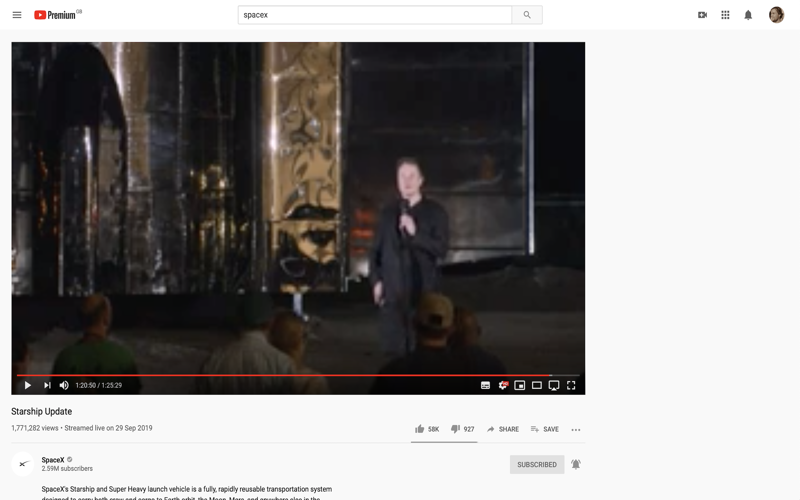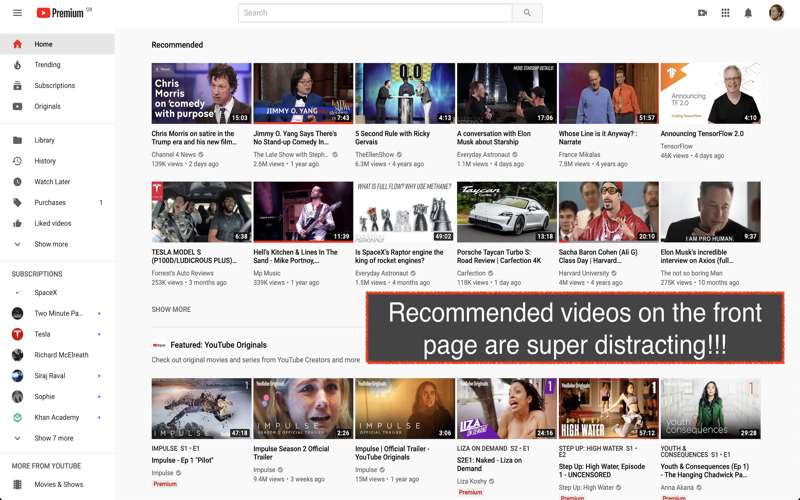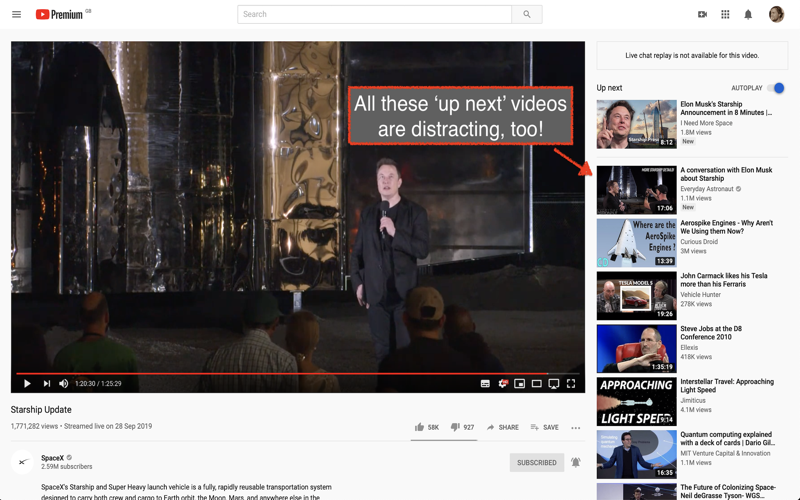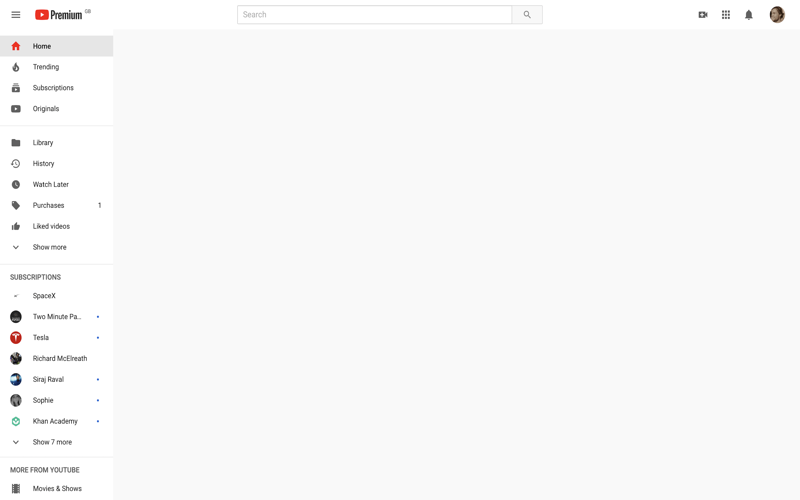
"No Distractions" for YouTube
----
*NOTE*: This app lets you control how YouTube appears in the Safari browser. It does not change the YouTube app, as this is not possible. However, you can create an icon on your iPhone/iPads home screen to take you directly to YouTube in the Safari browser, to make this just as easy as opening the app.
To do so: Open Safari, go to youtube.com and press the sharing icon (with the up-arrow), press Add to Home Screen and Add.
----
"No Distractions" for YouTube is an open-source Safari App Extension I built to help myself. It lets you take control over your use of YouTube instead of letting the YouTube algorithms control you...!
It does this by letting you hide video recommendations, and other distractions on the front, search, and watch pages. You can also choose to hide thumbnail images. Oh, and the app also also hides the ads that are inserted in your search results. :)
You can decide for yourself which parts you want to see, by clicking the extension icon.
If you want the app to remember your settings for next time, click save settings.
If you need to add a little friction to change the settings, so that you dont turn distractions back on too easily, you can set a wait time. This will make you wait e.g. 5 seconds when you open the settings before they appear.
The app is open source and does not collect any data. You can inspect the source code, report bugs, and suggest additional features or improvements on: https://github.com/ulyngs/open-source-no-distractions-for-youtube